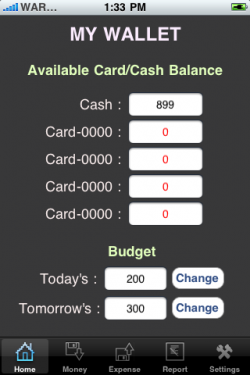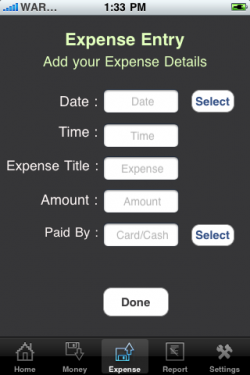My Wallet
Developed By : Md. Masud Rana
Jr. Programmer, Kento Studios, Uttara, Dhaka-1230
Developed For : iPhone
Developed Using : Objective C & Xcode
Download Link : From itunes
Money : (Cash/ Credit Input)
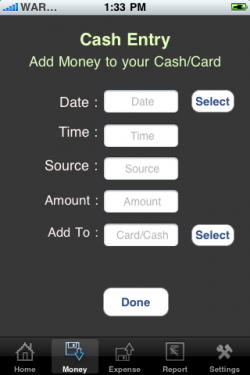
Fig : Money Entry
Using This Window User can add their cash or Credit card (maximum 4 cards) balance for later expense. Date, Time, Source, Amount and to which (cash/credit card) are the required information.
Report
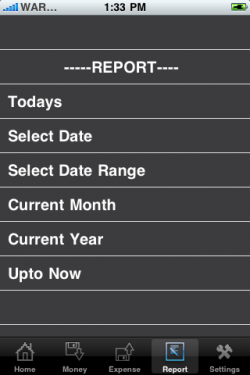
Fig : Get Report
This window gives the attractive feature to the user. User can observe the todays report, or any date by selecting, or between two selected date, or the current Month, or the current year report or until now from starting the software. It is easy. Just select the option and get the report in the simple form.
Setting
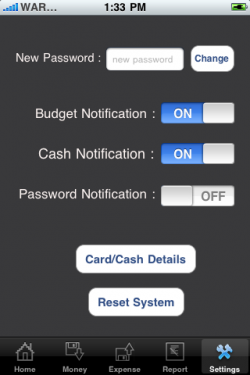
Fig : Settings
This easy manageable software can protect the invalid access by password. Can warn by giving warning for the budget and cash balance. If the user want, then they can stop these feature using this window.
The user can enter their card No. and the name of Bank in the card/cash details. In the home window the last four digits of the card are shown.
The user can reset the system for getting initial copy of the software by "Reset System". After reset the system it is required to restart the software.
The user can enter their card No. and the name of Bank in the card/cash details. In the home window the last four digits of the card are shown.
The user can reset the system for getting initial copy of the software by "Reset System". After reset the system it is required to restart the software.